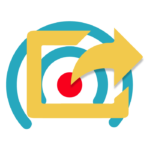[vc_row][vc_column][/vc_column][/vc_row][vc_row css=”.vc_custom_1631542820170{background-color: #4a3de4 !important;}”][vc_column][vc_empty_space][vc_column_text]
SHARE YOUR STORY!
[/vc_column_text][vc_empty_space][/vc_column][/vc_row][vc_row][vc_column][vc_empty_space][vc_column_text css=”.vc_custom_1631542866695{margin-right: 10px !important;margin-left: 20px !important;}”]
Do you have a story to tell?
[/vc_column_text][vc_empty_space height=”64px”][vc_column_text css=”.vc_custom_1631542876582{margin-right: 10px !important;margin-left: 20px !important;}”]
Are you wondering how you could spread your thoughts and ideas with different audiences? How to get viral?
[/vc_column_text][/vc_column][/vc_row][vc_row][vc_column width=”1/2″][vc_empty_space][vc_column_text css=”.vc_custom_1590001554803{margin-right: 10px !important;margin-left: 20px !important;}”]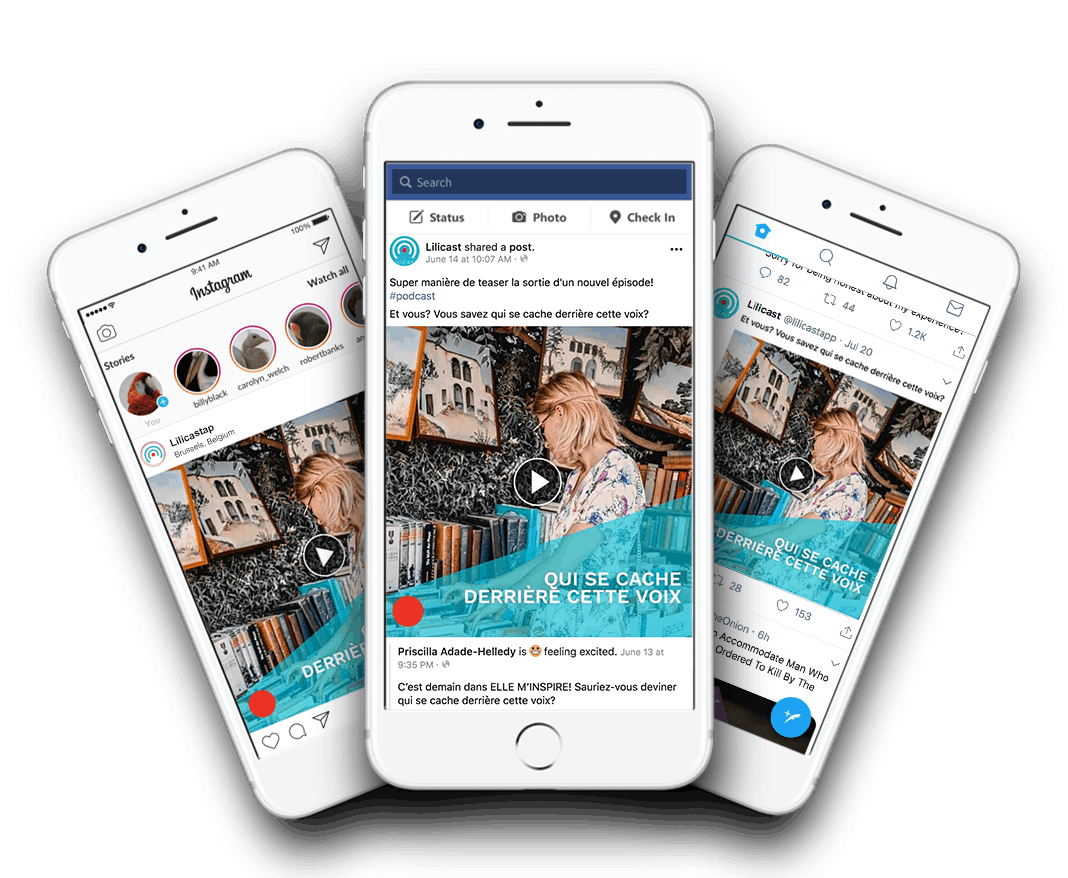
If you believe you’ve got the narrative and the timing is right, why not look into podcasting!
However, having extraordinary content is only the first step. Next, you need to think how to get it out there. Who can you reach? Who is your audience?
Knowing your audience is important in order to offer the content they are looking for. If you want to target your podcasts to your audience, knowing the customer journey is essential.
In today’s digital world, your audience is always able to be online. They have all the social networks available for them, wherever they are.
You also need to consider that your different audiences on your different channels are all still connected, and how this is something you could use as an advantage.
[/vc_column_text][/vc_column][/vc_row][vc_row css=”.vc_custom_1631542917114{background-color: #4a3de4 !important;}”][vc_column][vc_empty_space height=”64px” el_id=”audio-becomes-visible”][/vc_column][vc_column width=”1/2″][vc_empty_space][vc_empty_space][vc_column_text css=”.vc_custom_1590001517461{margin-right: 10px !important;margin-left: 20px !important;}”]
Creating engaging and appealing content can feel like something time-consuming.
But once you have your message you want to deliver, you will be able to create podcasts that stand out with the tools LiLiCAST offers you.
And by knowing your audiences, you will be able to use these tools to target them accordingly.
Whether it is your radio show’s listeners, social media followers, or your blog’s readers, you will be able to make your content fit all of them.
[/vc_column_text][/vc_column][vc_column parallax=”content-moving-fade” parallax_image=”5364″ parallax_speed_bg=”1.1″ css_animation=”none” width=”1/2″][vc_column_text css=”.vc_custom_1590001534709{margin-right: 30px !important;margin-left: 70px !important;}”]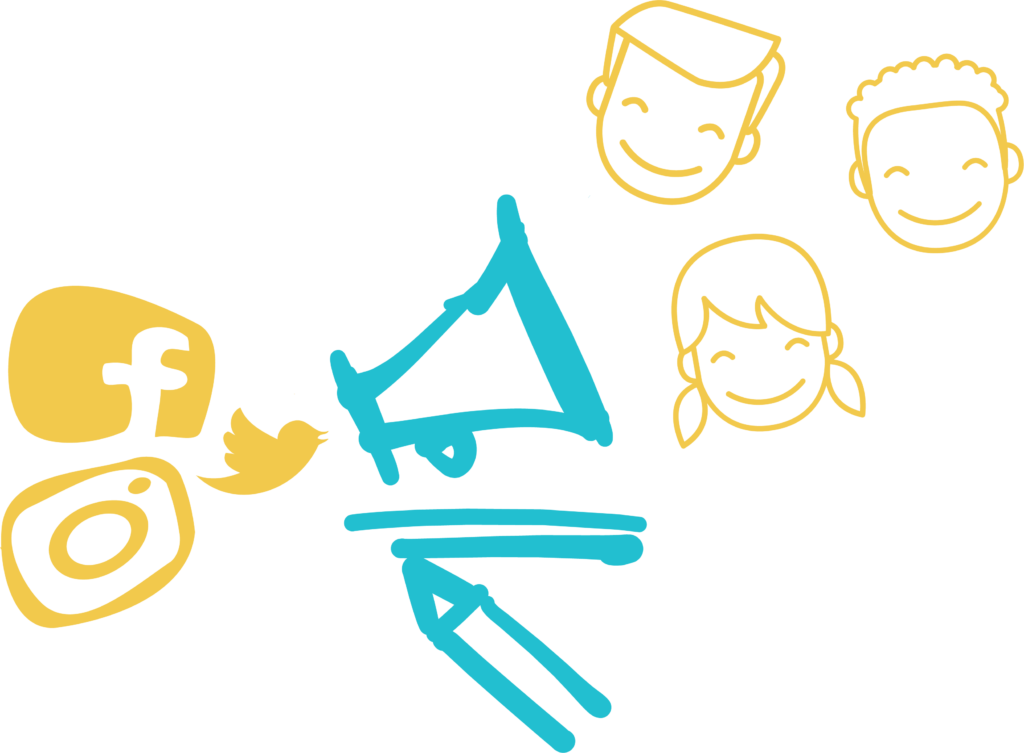
In today’s world it is relatively easy to become famous online. And LiLiCAST is here to make sharing your story as easy as possible.
The idea is simple: you can create animated podcasts. This means, you are able to turn your voice into social videos.
In one single web app, you have all the tools you need to create, publish and share your podcasts! And in practice? As simple!
LiLiCAST is an all-in-one tool that assists you from the very beginning of your show preparation, through recording, editing and customizing, to publishing. You have everything you need in this one app.
[/vc_column_text][vc_empty_space][/vc_column_inner][/vc_row_inner][/vc_column][vc_column][/vc_column][/vc_row][vc_row css=”.vc_custom_1631542945861{background-color: #4a3de4 !important;background-position: center !important;background-repeat: no-repeat !important;background-size: cover !important;}”][vc_column][/vc_column][vc_column width=”1/2″][vc_empty_space][vc_empty_space][vc_column_text css=”.vc_custom_1590001592713{margin-right: 10px !important;margin-left: 20px !important;}”]
Audio becomes visible with the fastest post-production tool!
[/vc_column_text][vc_empty_space][vc_empty_space][vc_column_text css=”.vc_custom_1590001602883{margin-right: 10px !important;margin-left: 20px !important;}”]
The first step is to plan your show. By creating an episode, you will have a text preparation tool available for you, where you can script your show.
You can add sequences with text for speech, dialogues, and music, and organize them.
When you think you’re good to go, just hit the record button. You can record with both your computer and smartphone, so it is accessible wherever you are. When recording your audio, keep in mind that you can always cut and edit it afterwards. Therefore, there is no need to re-record the whole show if you feel like something didn’t sound good. You can always take a little pause and then try again, as the mistakes and pauses can be removed from the audio.
[/vc_column_text][vc_empty_space][vc_empty_space][vc_empty_space][vc_empty_space height=”16px”][vc_empty_space height=”16px”][vc_column_text css=”.vc_custom_1590001619528{margin-right: 10px !important;margin-left: 20px !important;}”]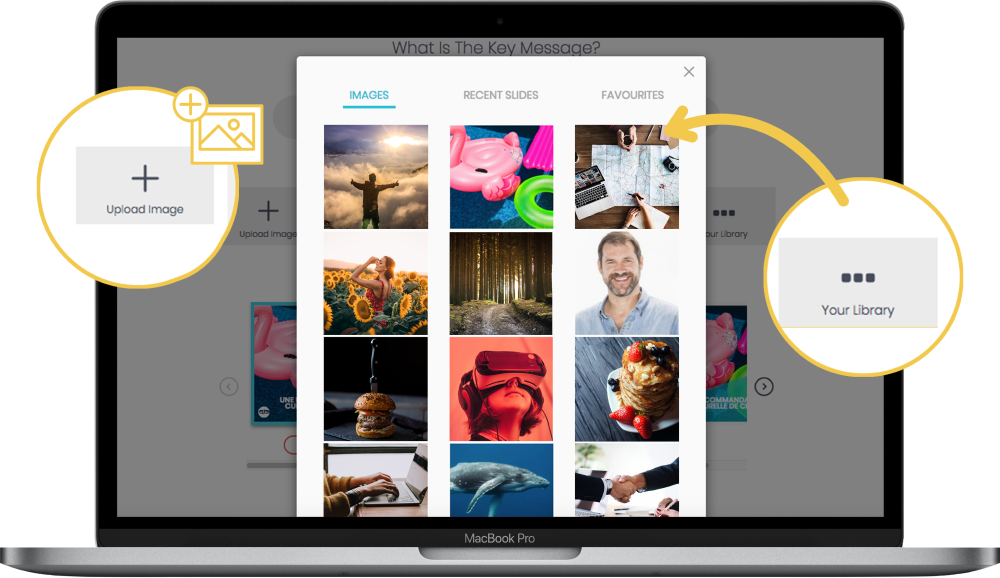
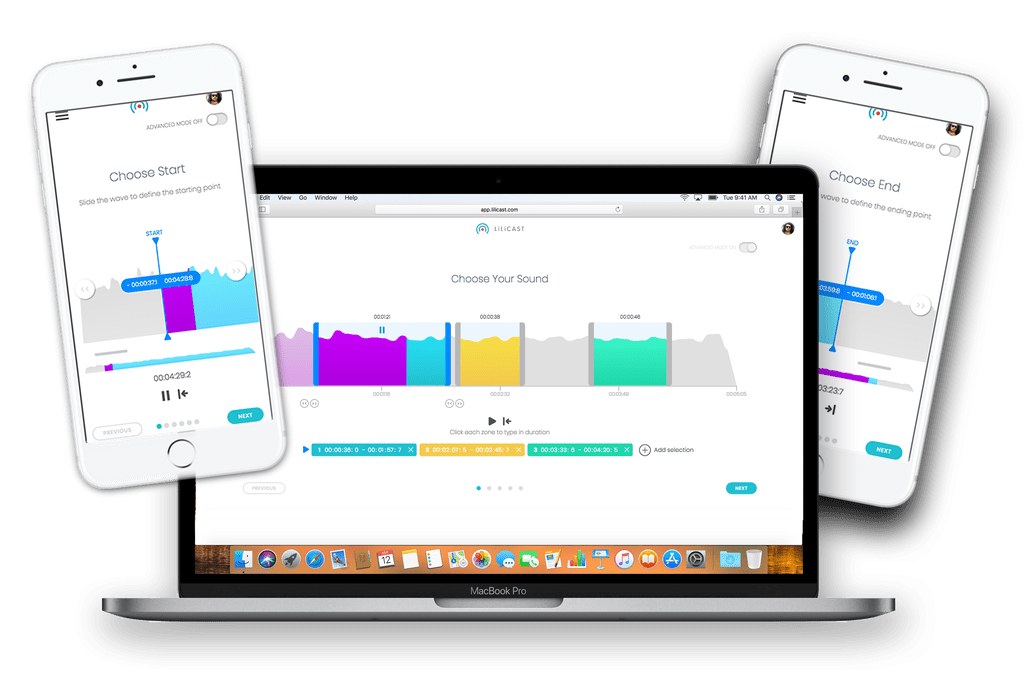
Once your audio is edited, it is time to make it into something visual.
Your podcast will come to life when you add pictures, GIFs, and text, that illustrate your thoughts in the best possible way. Sometimes having something visual combined to something you are listening to makes it easier for your audience to process your message.
This is where LiLiCAST revolutionizes the idea of podcasts. Animated podcasts are attractive and captivating, and will differentiate you from the others in the eyes of your audience. You will be able to make your podcast sound AND look like you.
[/vc_column_text][/vc_column][vc_column][/vc_column][/vc_row][vc_row][vc_column][vc_row_inner][vc_column_inner width=”1/2″][vc_empty_space][vc_empty_space][vc_empty_space][vc_column_text css=”.vc_custom_1631542954850{margin-right: 10px !important;margin-left: 20px !important;}”]
One recording – many topics
[/vc_column_text][vc_empty_space][vc_column_text css=”.vc_custom_1631542966484{margin-right: 10px !important;margin-left: 20px !important;}”]
You will also be able to split your recording into many separate parts. This means you will be able to make multiple podcasts out of one recording, which allows you to create targeted content with many messages.
You will be able to use this on your various social media channels and reach different content-oriented audiences.
This way, targeting your audience with specialized content will help you to generate and gain new audiences, too, as you are covering different areas.
[/vc_column_text][vc_empty_space][vc_empty_space][/vc_column_inner][vc_column_inner width=”1/2″][vc_empty_space][vc_empty_space][vc_empty_space][vc_empty_space][vc_empty_space][vc_column_text css=”.vc_custom_1590001682847{margin-right: 10px !important;margin-left: 20px !important;}”]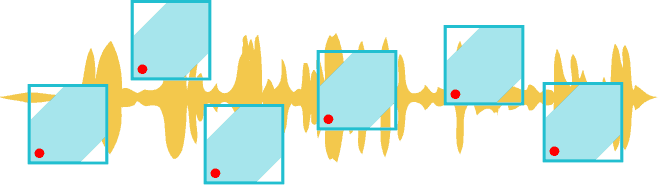
[/vc_column_text][vc_column_text css=”.vc_custom_1590001697282{margin-right: 10px !important;margin-left: 20px !important;}”]
By creating meaningful and attractive content, you will be able to improve your follows on all of the social networks.
LiLiCAST is making it simple for you, as you have everything you need to make the perfect animated podcast available for you.
[/vc_column_text][vc_empty_space][vc_empty_space height=”16px”][/vc_column_inner][vc_column_inner width=”1/3″][/vc_column_inner][/vc_row_inner][/vc_column][/vc_row][vc_row][vc_column width=”1/3″][/vc_column][vc_column width=”1/3″][vc_column_text]