Nowadays, subtitles aren’t just an optional feature—they’re a crucial component that can make or break your video’s engagement.
In this article, we’ll explore the benefits of subtitles, and how you can easily add them to your next videos.
The Benefits of Adding Subtitles to your Videos in 2025
Accessibility
Over 5% of the world’s population has disabling hearing lo loss. This is one of the reasons why WCAG exists in the first place.
Additionally, some countries have legal requirements for digital accessibility. For example, the Americans with Disabilities Act (ADA) in the US and the European Web Accessibility Directive enforce the inclusion of accessible features like captions in video content.
Search Engine Optimization (SEO)
Search engines index text, not video. By adding subtitles, you provide searchable, indexable content, improving your video’s visibility and ranking. Subtitles lead to increased discoverability through relevant keyword searches.
Adding subtitles also helps your content show up in voice search results and features snippets, a growing trend in SEO.
Global Reach
Youtube reports that 80% of its audience comes from outside the US, emphasizing the importance of subtitles for international viewers.
Translating subtitles into multiple languages breaks down barriers, enabling your content to connect with audiences worldwide.
How to easily implement Subtitles
Adobe Premiere Pro
Adobe Premiere Pro is a very versatile software. Although being a bit difficult when you’re not comfortable editing with a sequencer interface, here are 5 simple steps to add subtitles to your videos with this software.
Once you’ve opened your video in the Premiere Pro project timeline, it’s easy to add a dedicated track for subtitles and edit them alongside other mediae. But note that for every software, it is best to add subtitles after most of your video editing is complete.
- Import your video: Import your video file (e/G/, MP4, AVI, MOV, …) into Premiere Pro. If your file format is not supported, you can still use online converters or a dedicated software if you have one.
- Create a Caption Track: in the timeline panel, go to Text > Captions and Graphics > Create New Captions Track to create a dedicated track for your subtitles
- Import Subtitles: If you have a subtitle file (.SRT for example), import it into Premiere Pro by dragging it into the Project panel
- Add to Timeline: Drag the .SRT file from the Project panel onto your Captions track in the timeline
- Edit and Adjust: Premiere Pro will generate a caption track, allowing you to swiftly adjust timings, edit the text, and format the style (font size, color, placements)
LiLiCAST
With LiLiCAST, you can easily generate subtitles directly synced from your script (so no manual timing to do 🤩), and customize them in a breeze!
When you’re finished uploading or editing your LiLiCAST, simply click the ADD SUBTITLES button from the video editor to get started. You can then either create subtitles from your script if you’ve prepared one, or create subtitles from the audio transcript: Using your video’s audio, LiLiCAST automatically generates accurate, synchronized text ready to be used as subtitles!
You have two methods to generate subtitles in LiLiCAST after importing or creating your video (no need to type them yourself):
- From your script: If you’ve prepared a script, LiLiCAST can automatically generate perfectly synchronized subtitles.
- From the Audio Transcript: LiLICAST transcribes your video’s audio into text, creating a complete set of subtitles in a single click.
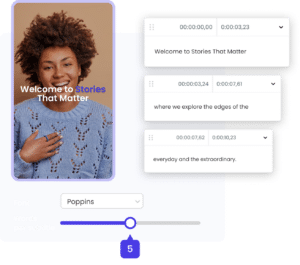
More than that, LiLiCAST offers many built-in features that makes the subtitling job almost effortless:
- Translation: You can translate all your subtitles and make them perfectly sync with the audio in a few clicks! Simply click “Translate”, choose the language you want, and you’re done!
- Dynamic Subtitles: Animate your subtitles to highlight each word exactly when it is said, which greatly improves the video’s legibility, thus the engagement rate!
- Fully Customizable: Add all your brand colours, typefaces and animations once, and reuse at will! Because consistency is crucial when building or maintaining a strong brand.
Curious to know more about how we enable creators like you add subtitles to your videos in a breeze ? Click here to know more.
Conclusion
In 2025, incorporating subtitles into your videos is no longer optional—it’s a strategic necessity.
With the rise of short-form content platforms like TikTok, where capturing attention in milliseconds is crucial, subtitles are essential for creating scroll-stopping content.
By enhancing engagement, improving accessibility, boosting SEO, and expanding your global reach, subtitles are vital to your video content’s success.
Whether you’re a content creator, business owner, or marketer, don’t let your hard work go unnoticed—start adding subtitles today and unlock your videos’ full potential.
And here’s the good news: LiLiCAST lets you do all this in just a few clicks!